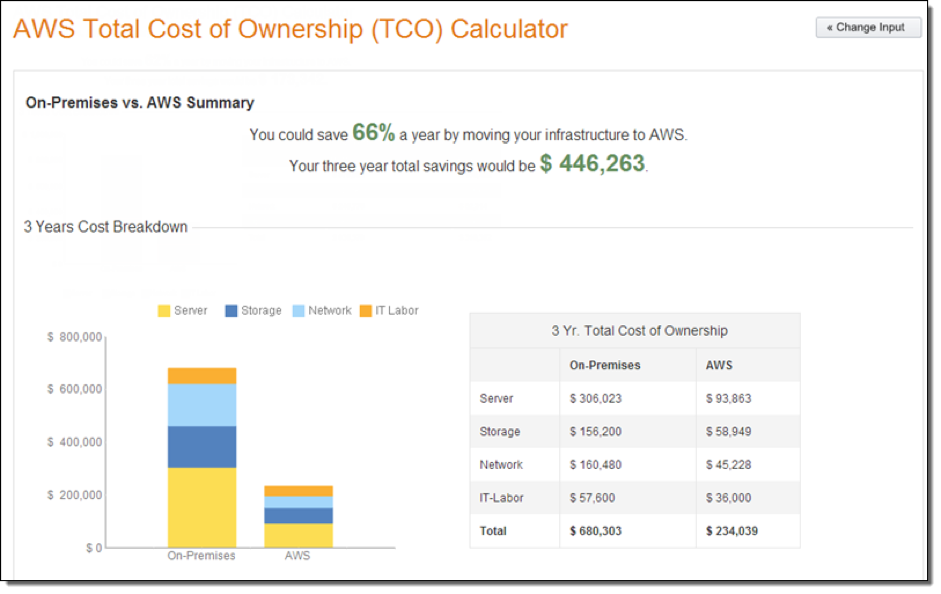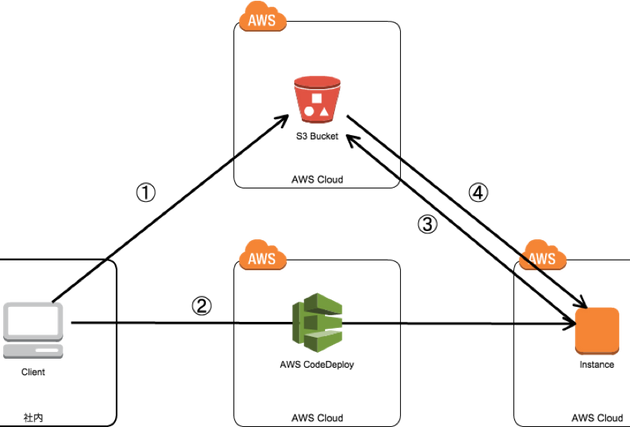How Much Does Your Hardware Cost You? Using the AWS TCO Calculator
When investigating a move to the cloud, there is often a disagreement on the TCO or total cost of ownership of existing hardware and data center costs - essentially, how much does the hardware sitting there in your data center or on-premises cost you when you have taken into account all of the agreements such as storage, network and some of the staffing costs?
AWS provide a flexible TCO calculator - with adjustable starting cost assumptions - which allows you to compare the cost of running a particular server set-up yourself versus on Amazon Web Services.
When planning the move to the cloud, many departments in your company are involved in the decision. Operations and engineering wants to develop and deploy faster. Product management wants to reduce time-to-market and finance wants to spend less.
AWS’s calculator can help add some numerical rigour to the interdepartmental debate.
TCO mistakes
The main mistake that is made when calculating how much IT environments will cost is not evaluating how much it would cost if not turned on 24/7.
For example, imagine you plan your budget to buy ten physical servers, and you expect to have it online and working all day and night, so you split the cost between 365 days. In reality, that is not the case for many reasons. Development environments are mostly used 12hrs/day and sometimes even less.
And about production? Typically in the production world what we do when calculating is we plan for a load that would peak a few times in the year. What about the rest of the time? We tend to think that a service that runs at 10 or 20% of CPU load capacity is ok, but we are definitely wasting resources here. Cloud Computing works on the basis of using as much resources as you need, as you pay by the hour for full capacity.
In the picture above, you can clearly see how much capacity (i.e. money) you are wasting - every time the red line is below the blue, you’re buying compute you don’t need. That’s bad enough but, even more importantly when the red line goes beyond your capacity it means that you can’t provide your service, resulting in unhappy customers.
The aim of this post is not talk about scaling, but wasted money and how can you successfully calculate how much you would save by migrating to AWS.
Fortunately, the AWS TCO calculator does just that!
Using the TCO Calculator
Using the new AWS TCO calculator you can simply indicate how many servers you have alongside current storage, network usage and IT labour costs.
The calculator is simple to use and provides reasonable estimate of costs for on-premises/colocation infrastructure and equivalent AWS services based on the information you provide. It also provides a comprehensive and detailed cost breakdown report.
The tool automates the task of selecting the right AWS instance type based on the information you provide. As you can see below, you can describe your physical or virtual infrastructure in detail and the tool will provide the equivalent AWS instance types that meet your requirements. This will eliminate much of the guesswork associated with choosing the right AWS instance types.
Here’s a four minute demo I recorded to outline the key features of the AWS TCO calculator.
Interested in the cloud? You have to change how you work to maximise its benefits. Find out how enterprises can save millions by using cloud platforms and DevOps ways of working in combination.